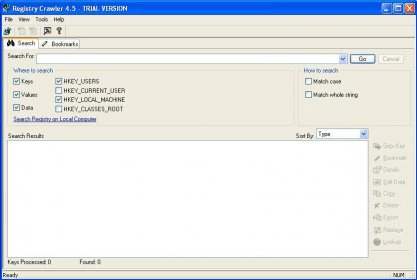
Registry Crawler is an advanced users’ oriented application that provides tools to find and configure registry information. Advanced user means that if you’re not, you don’t want to mess with the registry entries because it can cause a big deal of damage on your system. The basic structure of the software is a search engine that will let you find the registry entries you want to modify and configure. The first thing to do is to enter the search criteria on the Search text box and push the Go button. Additionally, you can set some search settings as “Where to search” options selecting whichever you like from the following list:
• Keys
• Value
• Data
• HKEY_USERS
• HKEY_CURRENT_USER
• HKEY_LOCAL_MACHINE
• HKEY_CLASSES_ROOT
Also, there are available two more options under the “How to search” section: Match case and Match whole string.
Below the search settings section there is a window where the results appeared, sort in the way you choose from a drop down textbox. You can access to the registry entry you want to configure just by double clicking on the entry listed after the search.
On the toolbar of this application you’ll find a direct access to the Windows Registry Editor and to the Registry Crawler Options where you’ll be able to set the software to run on Windows startup, select what to do when you double click a registry entry, select what to do when you click a hyperlink, among others.
You can press F1 at all times for direct access to local disk help.
A Bookmarks tab is available for you to define quick access to some parts of the registry especially useful for you. Some are predefined such as Control Panel, Internet Explorer Settings, and Startup Applications among others.
Comments (1)